
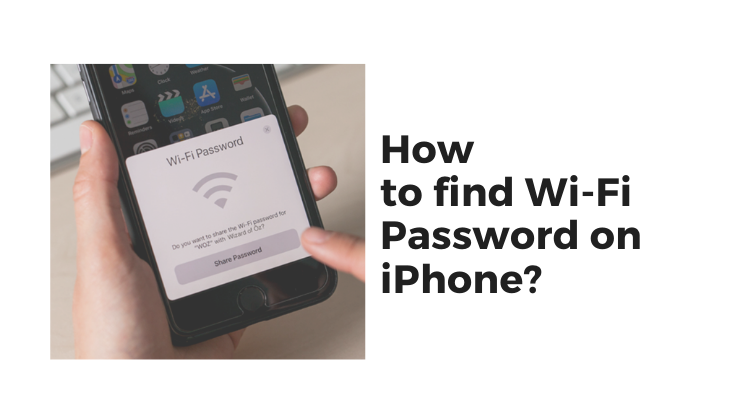
- HOW TO GET A WIFI PASSWORD WITH APPLE CELLPHONES HOW TO
- HOW TO GET A WIFI PASSWORD WITH APPLE CELLPHONES FOR MAC OS X
- HOW TO GET A WIFI PASSWORD WITH APPLE CELLPHONES INSTALL
- HOW TO GET A WIFI PASSWORD WITH APPLE CELLPHONES PRO
- HOW TO GET A WIFI PASSWORD WITH APPLE CELLPHONES SERIES
Step 1: Open Spotlight using the key combination Cmd + Space. To start viewing the saved Wifi passwords on Mac OS, follow these steps:
HOW TO GET A WIFI PASSWORD WITH APPLE CELLPHONES FOR MAC OS X
Similar to Windows, however, for Mac OS X the command-line software is not called cmd, but rather Terminal. In addition to the password, this command line provides us with a lot of other information about the Wifi we are connecting to. You can see that the Key content item is the password. In there change 'freetuts' to the name of the Wifi you are connectingįor example: The name of the Wifi I am connecting to is named Long_oanh, we will enter the following command: > Press Enter or OK to open a command prompt. Step 1: Use the key combination Windows + R. There are many ways to view the wifi password saved on the computer, but I only introduce one way, which can be applied to see the wifi password quickly on different operating systems such as Win XP, Windows 7. Instructions to view the Wifi password on the computer See wifi password on Windows On a beautiful day you want to see the password to share with your friends? Very simple, please follow my instructions below. It can find WiFiXXXXXX, WLANXXXXXX, and YACOMXXXXXX router to get the passwords which are found in Spain.When you ask for the Wifi password and connect successfully, the computer will automatically connect for the next time. It works as iWep Pro, and you can enter the Mac address of the network for finding password.
HOW TO GET A WIFI PASSWORD WITH APPLE CELLPHONES PRO
It is another app from the publisher of iWep Pro which can find the password of Wi-Fi in Dlink wireless routers.
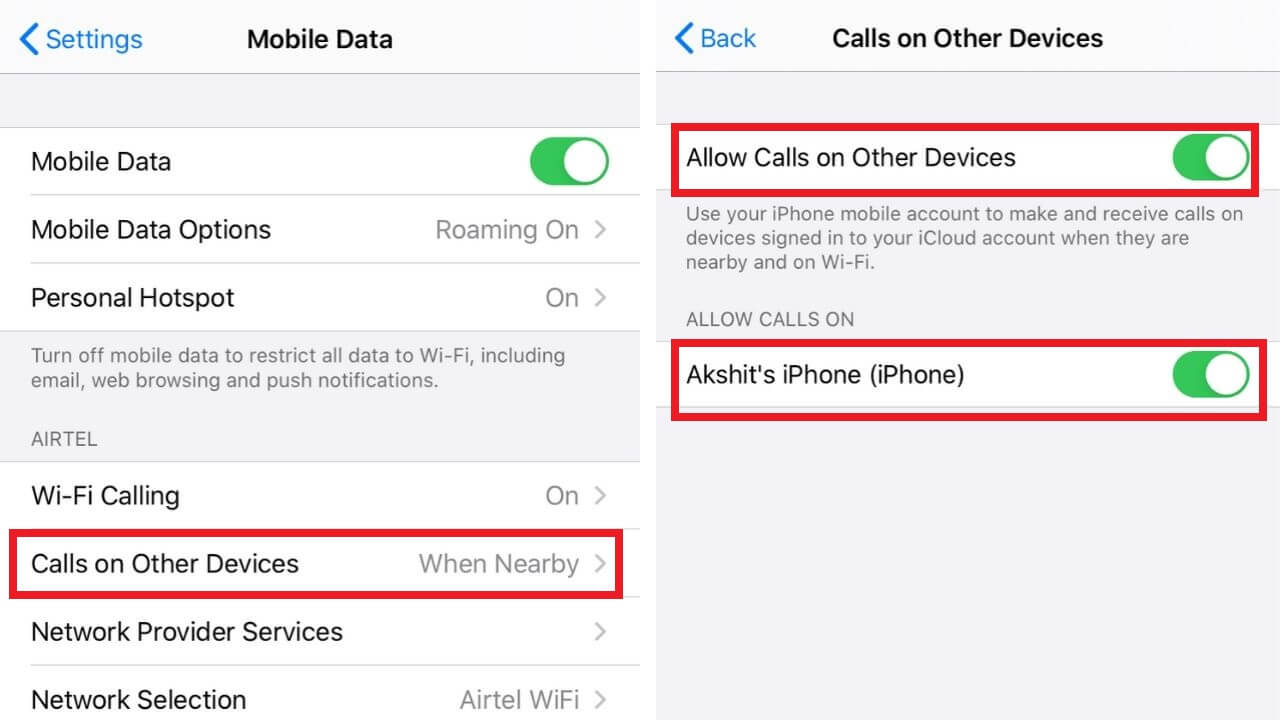
Also, it can be used for the network which is out of range.Ĥ. This app is from the same publisher of iWep PRO and works similar. Speedssid: Free (Cydia) Price: 5 Eurosįollow to download from Cydia: Search (Speedssid) > Download > Install. Scan for every possible network and show for connecting to possible network whether password is available.ģ. Rainbow Table from the "Tables" menu opening the app is need to download also. networks from Thomson router, D-Link routers, Alice routers, Fastweb Routers, Ya.com Routers, etc.ġ.Tap on iWep PRO icon > Start Scanning > Check for Available nearby Wi-Fi Networks with various passwords > Show for Connecting to Possible Network.įollow the instruction to download: Search (iSpeedTouched) in Cydia > Download > Install. IOS Requirements: iOS 5 or before versions of iOS.Ī lot of networks supported. Search (iWep PRO) > Download > Install.įor Best Working Download the "iWep PRO Dictonaries": Search (iWep PRO) > Download (iWep PRO Dictonaries 2012, iWep PRO Dictonaries 2011, etc.) Open "Cydia" > Manage > Sources > Edit > Add ( ) It's the best one in its category to check the Wi-Fi password until getting the right and best one.
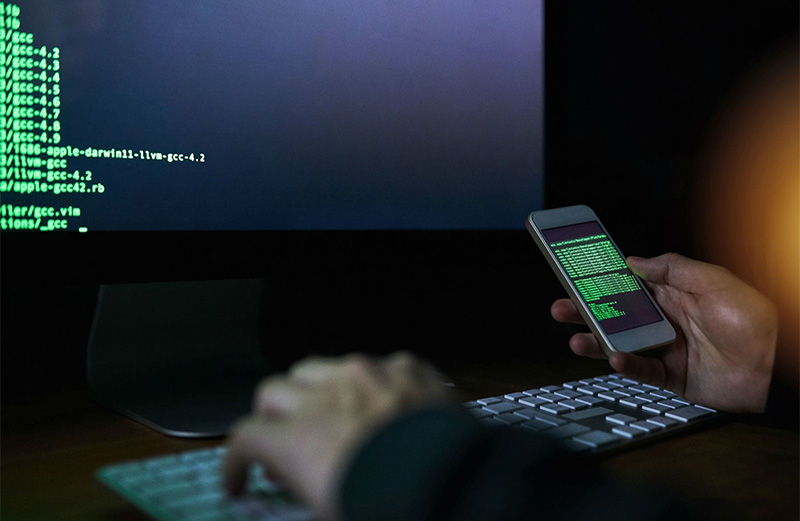
iWep PRO : Free (Cydia) Price: 5.50 Euros List of Top 5 Apps for iPhone to Find Wi-Fi Password on iPhoneġ. Note: If you have Wi-Fi connection problems, you can use Dr.Fone - System Repair (iOS) to help you get it through. Though here WiFi Passwords have been discussed for finding Wi-Fi password but you can use other apps from the below list and follow the above instructions to find Wi-Fi password on iPhone. Not you can connect any one of the list to use the internet connection. It will show you all the possible location it can find with the password. Step 5:After running the app, you can see the list of available Wi-Fi locations and password that can be accessed to password protected Wi-Fi zones. Now press the WiFi Passwords icon to open it. Step 4: On the Home Screen, you can find WiFi Passwords to be installed. Step 3: Now after completing the process for installation tap on "Return to Cydia" and tap on the Home button.
HOW TO GET A WIFI PASSWORD WITH APPLE CELLPHONES INSTALL
Step 2: Now you can see "Install" on the upper right corner of the screen and tap on it to install the app. Open Cydia and choose Manage to go to Sources and tap the Edit menu to add new sources (i.

Sometimes you need to add sources in Cydia to get some apps (i. WiFi Passwords is a awesome and free app in Cydia, which is used to find the Wi-Fi password. Step 1: Go to Cydia and make the search using "WiFi Passwords". One can easily follow the instruction to do it perfectly and accordingly in the easiest way.
HOW TO GET A WIFI PASSWORD WITH APPLE CELLPHONES SERIES
Here a series of instructions are given to find Wi-Fi password on Jailbroken iPhone.
HOW TO GET A WIFI PASSWORD WITH APPLE CELLPHONES HOW TO
Part 1: How to Find Wi-Fi Password on Jailbroken iPhone


 0 kommentar(er)
0 kommentar(er)
